TOPIC 4:WEB SITE DEVELOPMENT
INTODUCTION
Some of them also use the client-side scripts such as JavaScript, HTML to represent the data/information in front of the users, and some of the web applications are also using both server-side and client-side at the same time.
It allows the users to communicate with the organization or companies by using the online form, online forums, shopping carts, content management system, and much more.
How does a web- application work?
In general, web-application does not require downloading them because, as we already discussed, the web application is a computer program that usually resides on the remote server. Any user can access it by using one of the standard web browsers such as Google Chrome, Safari, Microsoft Edge, etc., and most of them are available free for everyone.
A web application are generally coded using the languages supported by almost every web-browsers such as HTML, JavaScript because these are the languages that rely on the web browsers to render the program executable.
Some of the web applications are entirely static due to which they not required any processing on the server at all while, on the other hand, some web applications are dynamic and require server-side processing.
To operate a web- application, we usually required a web server (or we can say some space on the web-server for our programs/application's code) to manage the clients' upcoming requests and required an application server.
The application server performs the task that requested by the clients, which also may need a database to store the information sometimes. Application server technologies range from ASP.NET, ASP, and ColdFusion to PHP and JSP.
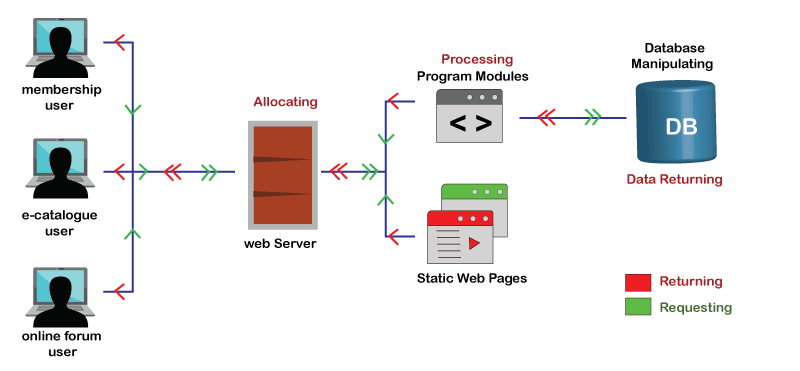
A standard web application usually has short development cycles and can be easily developed with a small team of developers. As we all know, most of the currently available web applications on the internet are written using the programming languages such as the HTML (or HyperText Markup Language), CSS( or Cascading Style Sheets), and Javascript that are used in creating front-end interface (Client-side programming).
The Flow of the Web Application
Let's understand how the flow of the typical web application looks like.
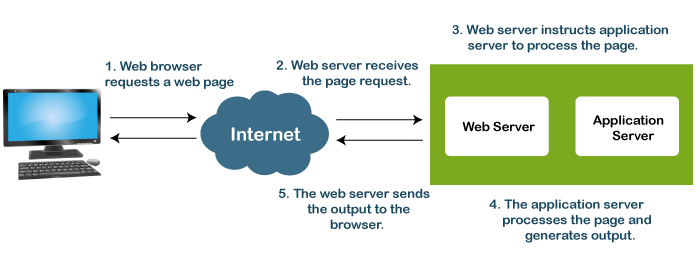
- In general, a user sends a request to the web-server using web browsers such as Google Chrome, Microsoft Edge, Firefox, etc over the internet.
- Then, the request is forwarded to the appropriate web application server by the web-server.
- Web application server performs the requested operations/ tasks like processing the database, querying the databases; produces the result of the requested data.
- The obtained result is sent to the web-server by the web application server along with the requested data/information or processed data.
- The web server responds to the user with the requested or processed data/information and provides the result to the user's screen .
Benefits of a web application
Let see some of the significant benefits offered by a web application:
- Any typical web application can run or accessible on any operating system such as the Windows, Mac, Linux as long as the browser is compatible.
- A web application is usually not required to install in the hard drive of the computer system, thus it eliminates all the issues related to the space limitation.
- All the users are able to access the same version of the web application, which eliminates all compatibility issues.
- It also reduces software piracy in subscription-based web applications, for example, SAAS (or Software as a service).
- They also reduce the expense for end-users, business owners because the maintenance needed by the business is significantly less.
- Web applications are flexible. A user can work from any geographical location as long as he has a working internet connection.
- It just takes a moment to create a new user by providing a username, password, and URL, and it's all.
- After the availability of the cloud, storage space is now virtually unlimited as long as you can afford it.
- A web application can be programmed to run on a wide variety of operating systems, unlike native applications that can run on a particular platform.
- Any standard web application is developed with some basic programming languages like HTML, CSS that are compatible and well known among the IT professionals.
Disadvantages of the Web Applications
As we all know, there are two sides of anything; if something has some advantages, it may also have limitations/ disadvantages. Consider the following disadvantages of the web applications.
- Internet connection is necessary to access any web application, and without an internet connection, anyone can't use any of the web applications. It is very typical to get an internet connection in our modern cities, still rural area internet connectivity not so well.
- Several people in business believe that their data on the cloud environment is no that secure and likes to stick with old methods; they even don't want to use new methods.
- As we all know that many users like to use different web browsers according to their needs and choices. So while creating a web application, you must remember that your application must support several web browsers, including new and old versions of browsers.
- Speed-related issues are also affecting the web application's performance because there are several factors on which the performance of a web application depends, and these all factors affect the performance of the web application in their own way.
- If a user's web application faces any kind of issues, or if he does not have a good quality corporate website, his web application will not be going to run correctly, smoothly.
- A user must have to spend enough money to maintain the good condition of his web application, provide an update whenever an issue occurs, and make an attractive user interface, which is not so cheap at all.
- A web application must be programmed/ coded in such a way that it will be run regardless of the device's operating system.
- A web application may face some issues while running on Windows, Android, or several other operating systems if it is not responsive.
There are several advantages and disadvantages of web applications; it is impossible to discuss them all at once. So in the above, we only discussed some critical and useful points that may help you quickly understand the pros and cons of the web application.

Comments
Post a Comment